
Our 2022 roundup of law firm websites discovered that 92% of the sites used a content manager (of some sort). Whether you’re the head of your one-person law firm or managing a multi-person marketing department at a large office, content management systems are appealing.
This guide will cover what a CMS is, some different types of CMS platforms, and how to choose the right one for your needs.
What is a CMS?
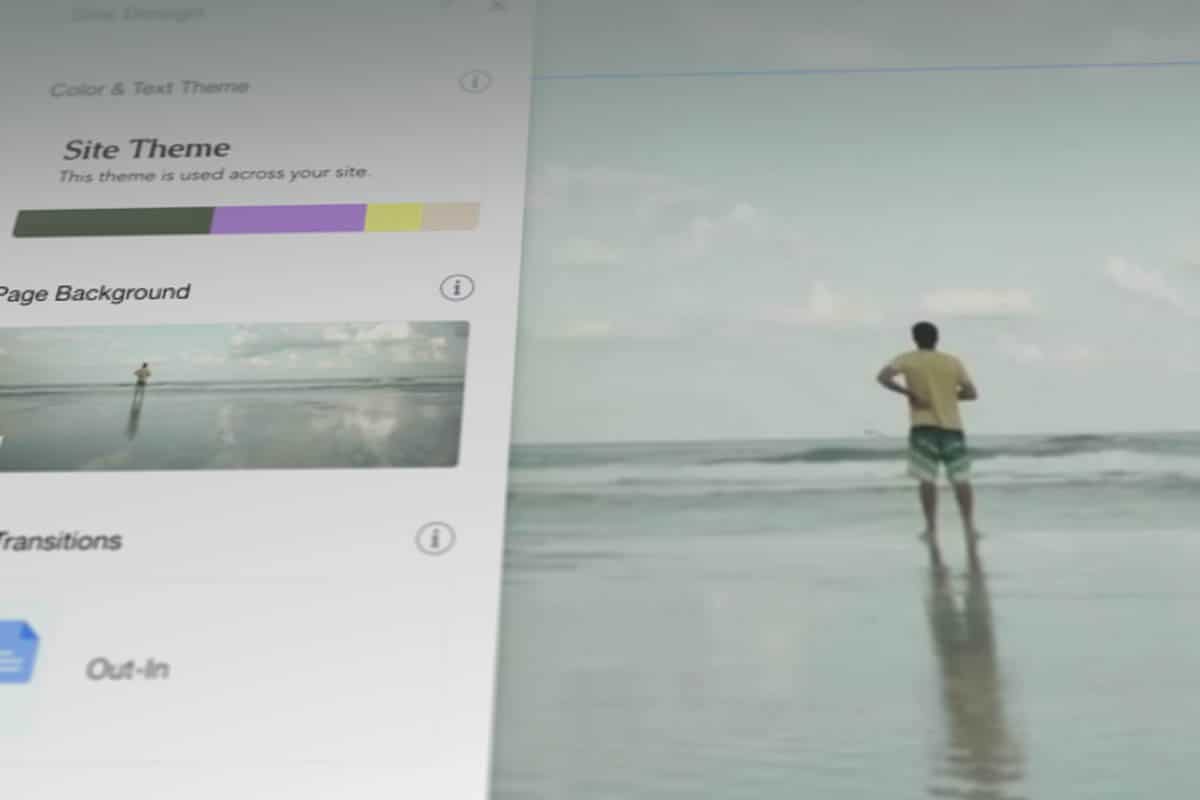
CMS is an acronym for content management system. A content management system (CMS) is a platform that allows you to curate, edit, manage, and publish content. You can use a CMS to create a website with limited coding knowledge.
A CMS is a piece of software that allows you to manage the content of your website.
The content you can create or publish within a CMS includes:
- Blog posts
- Webpages
- Images
- Videos
Many CMS’s allow users to go beyond just managing content. They offer integrations that let users manage their other digital channels like email, social media, CRM (customer relationship management), and more.
Components of a CMS
A CMS contains many components that drive its functionality. These components include content, design (e.g., templates, themes, etc.), and plugins.
Content
The content that you add to a CMS is user-managed text and imagery. A CMS helps you upload or write content, format content, add headlines, upload media (e.g., images, videos, audio files, etc.), and optimize content for the search engines.
Themes/Templates
Think of themes and templates as the presentation of the content. Themes are a group of files that dictate your website’s overall appearance and design. This includes colour schemes, fonts, layouts, backgrounds, and more.
Plugins
Plugins are software that provides additional functionality to a CMS. Some plugins add CRM (customer relationship management) functionality booking forms; others analyze your content against your SEO goals. There are plugins to provide advanced reporting: you can track different metrics such as page views, traffic sources, time spent on-page, devices visitors used to access your website, and conversions.
Plugins offer functionality in the following categories:
- SEO: Using SEO plugins, you can easily optimize your content to increase search engine rankings. Additional functionalities SEO plugins offer include keyword optimization, templates for meta descriptions and titles, creating XML sitemaps, and more.
- Google Analytics: Gives you access to Google Analytics reports without having to leave the CMS. These plugins allow you to track your best content and high-performing landing pages.
- Backups: Backup plugins constantly save versions of your site just in case your site crashes. As a result, you’ll be able to restore your content and minimize downtime.
- Caching: Help reduce the load on your servers and make your website run faster.
- Security: Improve the security of your site by blocking spam, keeping confidential website files secure, and notifying you when it detects a security threat.
- Forms: Easily create custom, responsive forms with various fields and design tools.
- Popups: Easily create custom popups to encourage visitors to take a particular action, such as subscribing to your newsletter or downloading gated content (i.e. ebooks, guides, case studies, whitepapers, etc.)
- Galleries: Make it easy to display images attractively.
- Social media: These allow you to connect your social media accounts to your CMS.
- Membership sites: These plugins help you drive recurring revenue through subscriptions and memberships. They often integrate with email marketing software and come with pricing page templates.
- Booking: Easily receive reservations, show availability, and manage appointments using a booking plugin.
Common CMSes
There are many CMS platforms you can choose from. But we’ll just discuss the three we see most used: WordPress, Wix, and Squarespace.
WordPress
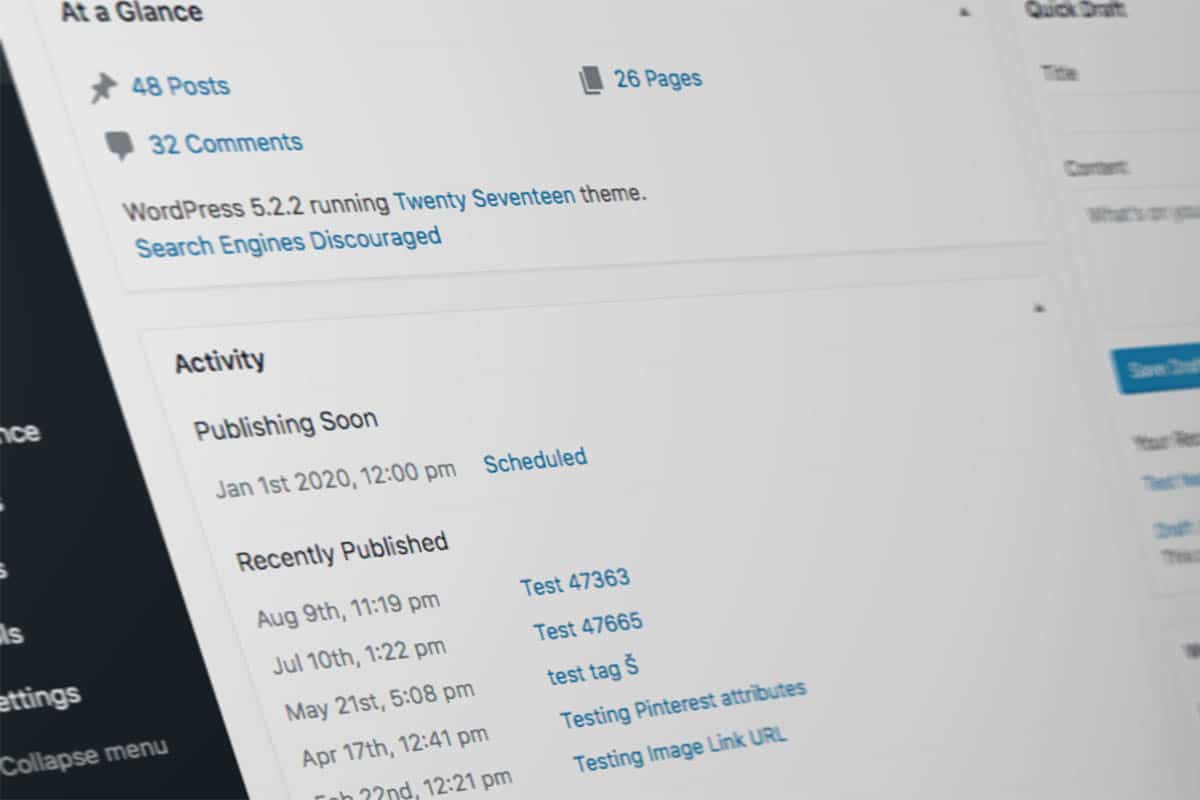
WordPress is the largest CMS on the market. It’s a free, open-source CMS you can install on your web host.
Here are a few facts about WordPress:
- The most commonly used CMS is used to run over 40% of the websites on the internet. Our survey found that WordPress was used by 64% of Alberta law firm websites.
- Its popularity means that it’s widely supported and is extremely capable through additional software/plugins.
- However, its popularity also makes it a ripe target for hackers. This means that WordPress users must constantly update their site to reduce vulnerability. We talk more about some of what it takes to run a professional WordPress site in this journal article.
- The overall operation of the site requires some technical know-how that quickly becomes quite advanced if you want to get full functionality in the platform.
Wix/Squarespace
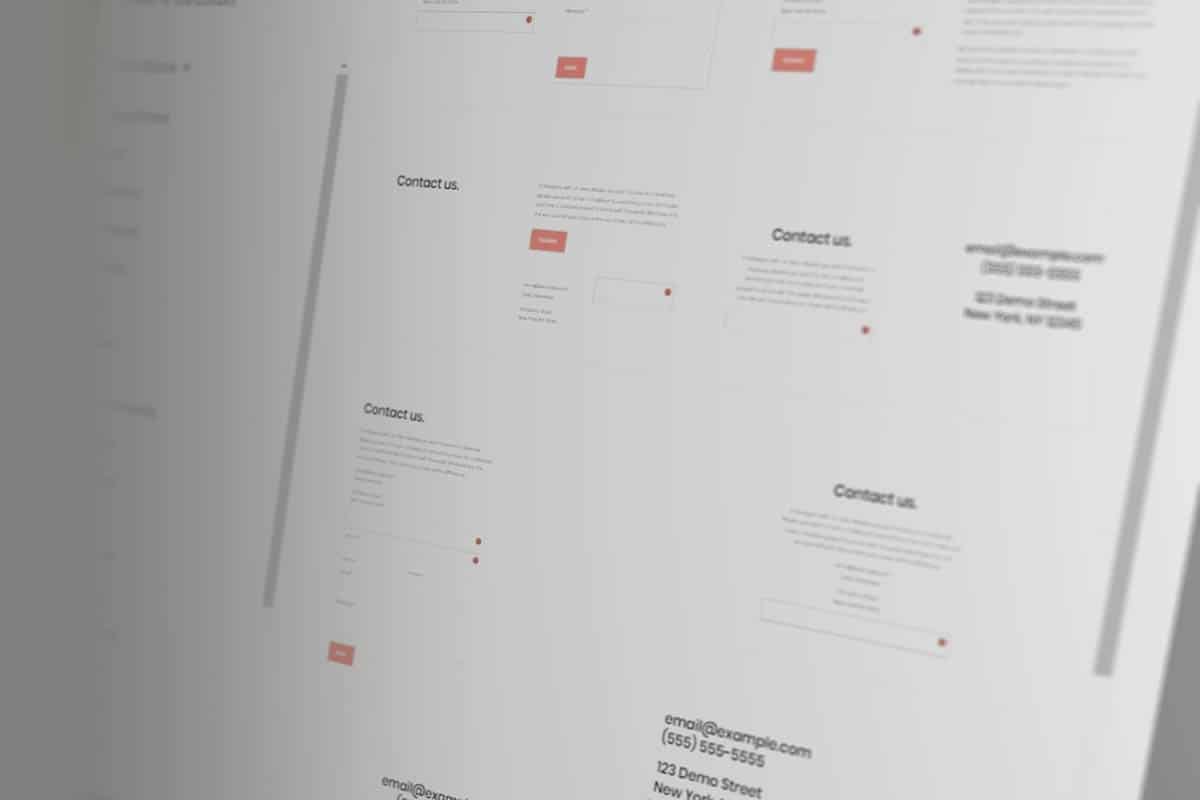
Wix is a free, user-friendly website-building platform. Squarespace is also a website builder, a better option for portfolio sites. So technically, Wix and Squarespace are website builders, not CMSes.
Here are a few facts about Wix and Squarespace:
- End-to-end, these options are easier to use, which means they’re great for novices.
- Prices start at free.
- You don’t really own your site. There are no options to self-host, and you have no access to the inner workings of the software. Instead, the platform hosts your site, meaning it’s subject to the decisions of that company.
- There’s also a performance sacrifice that you have to make on these platforms, which can affect SEO.
- OK for new businesses with tight budgets, but more established firms should avoid these platforms.
WordPress or Website Builders: Which One Should You Use?
WordPress, Wix, and Squarespace are all excellent platforms that can help you easily create beautiful websites. However, the best one for you will depend on your individual needs as well as your technical experience and skill level.
If your firm is out of the startup phase, or you’re looking for more than a bare-bones site, then WordPress would be your best option. WordPress might also be the right CMS for you if you have some technical knowledge. That’s because the user interface can be a bit overwhelming due to the many customization options the CMS offers.
However, if you’re just starting up and are looking for a dead-simple drag-and-drop builder, then Wix or Squarespace is your best bet.
In a nutshell, WordPress is best for:
- Established firms
- Larger websites with more content
- More advanced users
Website builders like Squarespace or Wix are best for:
- New firms on a tight budget
- Beginners
- Designers with limited tech skills
There are many CMSes available. And it can be overwhelming when it comes to finding one that’s best for your particular site. This overview aims to help anyone understand the nuances of a CMS, from beginners to the most advanced users.